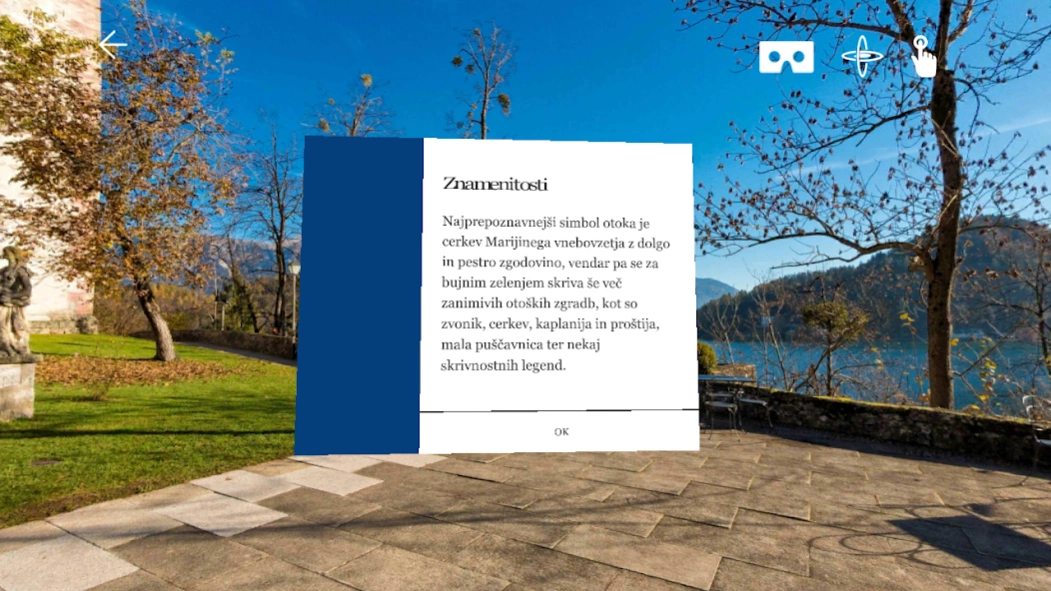Virtual Bled 1.8
Continue to app
Free Version
Publisher Description
Virtual Bled - App allows you to enter a world famous destination – Bled.
App allows you to enter a world famous destination – Bled. Through spherical photographs you can “walk” through Bled, admire the view from form Osojnica, explore Castle museum or discover the only Slovenian island.
With immense natural beauty, Bled, together with its surroundings, ranks among the most beautiful alpine resorts, renowned for its mild, healing climate and thermal lake water. The beauty of the mountains reflected on the lake, the sun, the serenity and the fresh air arouse pleasant feelings in visitors throughout the year, guaranteeing an ideal base or a relaxing break or an active holiday. Bled attracts businessmen, artists, athletes, explorers, sport enthusiasts, the old and the young, from all over the world, enchanting them to return again and again.
Virtual Bled gives you the opportunity to see the real situation of world famous touristic destination – Bled. The photographs were taken by the end of the year 2015 and they give you the opportunity to discover Bled from the comfort of your own home.
About Virtual Bled
Virtual Bled is a free app for Android published in the Recreation list of apps, part of Home & Hobby.
The company that develops Virtual Bled is Izstop d.o.o.. The latest version released by its developer is 1.8.
To install Virtual Bled on your Android device, just click the green Continue To App button above to start the installation process. The app is listed on our website since 2016-06-14 and was downloaded 1 times. We have already checked if the download link is safe, however for your own protection we recommend that you scan the downloaded app with your antivirus. Your antivirus may detect the Virtual Bled as malware as malware if the download link to com.izstop.virtualbled is broken.
How to install Virtual Bled on your Android device:
- Click on the Continue To App button on our website. This will redirect you to Google Play.
- Once the Virtual Bled is shown in the Google Play listing of your Android device, you can start its download and installation. Tap on the Install button located below the search bar and to the right of the app icon.
- A pop-up window with the permissions required by Virtual Bled will be shown. Click on Accept to continue the process.
- Virtual Bled will be downloaded onto your device, displaying a progress. Once the download completes, the installation will start and you'll get a notification after the installation is finished.